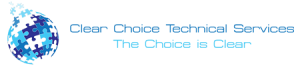The copier or copiers is one of the most common accessories for an office. It’s the cheapest way to obtain copies of several documents that you need on a regular basis. Photocopiers today most work with copying dry heating, known as xerography while other types of work with inkjet technology. Today, copier has become an essential piece of business equipment that serves several functions. The numerous keys and control panels in a photocopier can be quite intimidating to someone who is trying to use for the first time. However, using a copier is a very easy, once you learn about their roles and security will be a breeze. To make it even easier, here are some tips to help at www.copierrepairboston.com.
Using a photocopier to make a single copy-page
Follow the instructions listed below for how to copy a copy, only A4 size paper with a photocopier.
Step 1 : Turn the switch on the photocopier, which is usually located in the control panel or on one side of the machine. Wait for the machine to warm up, which usually takes a few minutes.
Step 2: Lift the copy counter and place the document on the glass plate of the copier. You will find options on the edge of the glass plate of the machine to help you determine the position of the page. To copy a page of A4, then choose the second option (horizontal) and place the page in the same position. For machines with document feeder, place documents in the feeder with their heads up (and without lifting the glass plate).
Step 3: Once the documents are in the right position, select the desired number of copies with the help of keypad on the machine. Select color or black and white, as per requirement.
Step 4 : You may also need to select the paper size option. Most photocopiers have provisions for standard pages measuring 8 ½ “x 11”. If you want larger prints in color pages, then you need to insert these roles separately. At the same time expand the page size can also have manual option to increase the ratio of the picture page of the document, if there is any image.
The person using a photocopier often must learn to use it safely
Step 5: Once you are done with all settings and arrangements, it’s time to copy the document. To do this, press the large button machine (usually green), which is the copy button in most photocopiers. Its pages are copied successfully.
Using a photocopier to two pages
Then follow the instructions to learn how to copy two pages of a document (eg books) next.
Similar to what I mentioned above, start the machine and let it warm up. Place the book or the two pages to be copied adjacent pages.
Then select option 2, option for horizontal placement of the pages. Then press the option verk / veg from the control panel.
Once you are done with the installation, set the page size, the ratio mode and color of the image, similar to the single page.
Press the “copy” for their copies.
Safety Tips
Here are some tips on using a copy machine safely and effectively.
The Copier is a room should be well ventilated. If the room is not well ventilated, install mechanical fans keep cool and free the gas and the heat of the machine.
Place the machine at a suitable height to avoid unnecessary bending and stretching.
Also make sure that you have learned to keep a photocopier.
Although your photocopier is an essential accessory and effective daily use is not safe for your health. The person using a photocopier often must learn to use it safely. Some important elements that create security problems for copiers include heat emanating from the machine, fluorescent or metal halide such other lamps used for photocopying, toner material. and conductive materials such as cadmium and selenium. Due to prolonged use of a photocopier work, no risk of side effects. For example, some respiratory problems such as coughing, sneezing, throat irritation and infection can prevail nostrils, skin allergies and watery eyes. Repetitive posture to copy pages can also cause muscle fatigue.
It is the reason why learn to use a photocopier for sure is extremely crucial. It is also important to keep the photocopier cleaning it regularly. This will reduce the effects of most of its potential health hazards.
This brief manual or tutorial, can vary in some specifications, depending on the marks on the market, Konica Minolta, Canon, etc and visit: www.copierrepairboston.com.
Copier Repair Boston MA
265 Franklin St
Boston, MA 02110
(617) 221-7255
Boston MA, Cambridge MA, Charlestown MA, Somerville MA, Chelsea MA, East Boston MA, Brookline, MA, Everett MA, West Medford MA, North Waltham MA, Allston MA, Winthrop MA, Jamaica Plain MA,, Brookline Village MA, Milton Village MA, Revere MA, Malden MA, Brighton MA, Medford MA, Quincy MA,, Mattapan MA, Roslindale MA, Chestnut Hill MA, Watertown MA, Belmont MA, Arlington MA, Newton MA,, Melrose MA, Milton MA, Newton Center MA, West Roxbury MA, Saugus MA, Newtonville MA, Winchester, MA, Waverley MA, Arlington Heights MA, Nahant MA, Nonantum MA, Hyde Park MA, Readville MA,, Newton Highlands MA, New Town MA, Lynn MA, Stoneham MA, West Newton MA, Waltham MA,, Newton Upper Falls MA, Waban MA, Dedham MA, North Weymouth MA, Auburndale MA, Needham, Heights MA, Wakefield MA, Woburn MA, Hull MA, Braintree MA, Newton Lower Falls MA, Lexington MA,, Needham MA, Weymouth MA, Swampscott MA, Wellesley Hills MA, East Weymouth MA, Accord MA,, Hingham MA, Lynnfield MA, Weston MA, Reading MA, Westwood MA, Randolph MA, Burlington MA,, Peabody MA, Babson Park MA, Wellesley MA, Hanscom Afb MA, Lincoln MA, Salem MA, Canton MA,, Marblehead MA, South Weymouth MA, Norwood MA, Dover MA, Holbrook MA, Cohasset MA, Bedford, MA, Pinehurst MA, Wilmington MA, Wayland MA, Danvers MA, North Reading MA, Natick MA, Nutting, Lake MA, Stoughton MA, East Walpole MA, Avon MA, Billerica MA, Beverly MA, Hathorne MA, Middleton, MA, Abington MA, Rockland MA, Medfield MA, North Scituate MA, Concord MA, Walpole MA, Sharon, MA, Sherborn MA, Norwell MA, Hanover MA, Scituate MA, Brockton MA, Tewksbury MA, Framingham, MA, Wenham MA, Carlisle MA, North Billerica MA, Sudbury MA, Whitman MA, Greenbush MA, Minot MA,, Hamilton MA, South Hamilton MA, Millis MA, Topsfield MA, Andover MA, North Easton MA, South, Walpole MA, Maynard MA, Prides Crossing MA, Manchester MA, Acton MA, Easton MA, Ashland MA,, North Marshfield MA, Norfolk MA, Marshfield Hills MA, Village Of Nagog Wood MA, Boxford MA, Holliston, MA, Chelmsford MA, Foxboro MA, South Easton MA, Hanson MA, North Andover MA, Lowell MA, West, Bridgewater MA, East Bridgewater MA, Fayville MA, Medway MA, Essex MA, Lawrence MA, Pembroke, MA, Stow MA, West Boxford MA, Mansfield MA, Elmwood MA, Southborough MA, Ipswich MA,, Boxborough MA, Marshfield MA, Marlborough MA, Ocean Bluff MA, Humarock MA, Green Harbor MA,, Wrentham MA, Westford MA, Bridgewater MA, Littleton MA, East Mansfield MA, Chartley MA, Franklin, MA, Hudson MA, North Chelmsford MA, Dracut MA, Rowley MA, Georgetown MA, Hopkinton MA,, Methuen MA, Halifax MA, Gloucester MA, Groveland MA, Plainville MA, Norton MA, Haverhill MA,, Bryantville MA, Monponsett MA, Milford MA, Tyngsboro MA, Byfield MA, Duxbury MA, Bolton MA,, Raynham MA, Brant Rock MA, Bellingham MA, Harvard MA, Westborough MA, Berlin MA, Raynham, Center MA, Hopedale MA, Pelham NH, Plympton MA, Kingston MA, Attleboro Falls MA, North Attleboro, MA, Woodville MA, Sheldonville MA, Still River MA, Ayer MA, Rockport MA, Newbury MA, Mendon MA,, Upton MA, Groton MA, Dunstable MA, Attleboro MA, West Groton MA, Linwood MA, North Uxbridge MA,, Blackstone MA, Albion RI, Cumberland RI, Hudson NH, Woonsocket RI, Nashua NH, Plymouth MA,, Manville RI, Millville MA, Pepperell MA, Uxbridge MA, North Smithfield RI, Slatersville RI, Glendale RI,, Hollis NH, Mapleville RI, 01432, 01450, 01451, 01460, 01463, 01467, 01470, 01471, 01472, 01503,, 01504, 01525, 01529, 01538, 01568, 01569, 01580, 01581, 01582, 01701, 01702, 01703, 01704, 01705,, 01718, 01719, 01720, 01721, 01730, 01731, 01740, 01741, 01742, 01745, 01746, 01747, 01748, 01749,, 01752, 01754, 01756, 01757, 01760, 01770, 01772, 01773, 01775, 01776, 01778, 01784, 01801, 01803,, 01805, 01806, 01807, 01808, 01810, 01812, 01813, 01815, 01821, 01822, 01824, 01826, 01827, 01830,, 01831, 01832, 01833, 01834, 01835, 01840, 01841, 01842, 01843, 01844, 01845, 01850, 01851, 01852,, 01853, 01854, 01862, 01863, 01864, 01865, 01866, 01867, 01876, 01879, 01880, 01885, 01886, 01887,, 01888, 01889, 01890, 01899, 01901, 01902, 01903, 01904, 01905, 01906, 01907, 01908, 01910, 01915,, 01921, 01922, 01923, 01929, 01930, 01931, 01936, 01937, 01938, 01940, 01944, 01945, 01949, 01951,, 01960, 01961, 01965, 01966, 01969, 01970, 01971, 01982, 01983, 01984, 02018, 02019, 02020, 02021,, 02025, 02026, 02027, 02030, 02031, 02032, 02035, 02038, 02040, 02041, 02043, 02044, 02045, 02047,, 02048, 02050, 02051, 02052, 02053, 02054, 02055, 02056, 02059, 02060, 02061, 02062, 02065, 02066,, 02067, 02070, 02071, 02072, 02081, 02090, 02093, 02101, 02102, 02103, 02104, 02105, 02106, 02107,, 02108, 02109, 02110, 02111, 02112, 02113, 02114, 02115, 02116, 02117, 02118, 02119, 02120, 02121,, 02122, 02123, 02124, 02125, 02126, 02127, 02128, 02129, 02130, 02131, 02132, 02133, 02134, 02135,, 02136, 02137, 02138, 02139, 02140, 02141, 02142, 02143, 02144, 02145, 02148, 02149, 02150, 02151,, 02152, 02153, 02155, 02156, 02163, 02169, 02170, 02171, 02176, 02180, 02184, 02185, 02186, 02187,, 02188, 02189, 02190, 02191, 02196, 02199, 02201, 02203, 02204, 02205, 02206, 02207, 02208, 02209,, 02210, 02211, 02212, 02215, 02216, 02217, 02222, 02228, 02238, 02239, 02241, 02266, 02269, 02283,, 02284, 02293, 02295, 02297, 02301, 02302, 02303, 02304, 02305, 02322, 02324, 02325, 02327, 02331,, 02332, 02333, 02334, 02337, 02338, 02339, 02340, 02341, 02343, 02350, 02351, 02356, 02357, 02359,, 02361, 02362, 02364, 02367, 02368, 02370, 02375, 02379, 02382, 02420, 02421, 02445, 02446, 02447,, 02451, 02452, 02453, 02454, 02455, 02456, 02457, 02458, 02459, 02460, 02461, 02462, 02464, 02465, 02466, 02467, 02468, 02471, 02472, 02474, 02475, 02476, 02477, 02478, 02479, 02481, 02482, 02492,, 02493, 02494, 02495, 02703, 02712, 02760, 02761, 02762, 02763, 02766, 02767, 02768, 02802, 02826,, 02838, 02839, 02864, 02876, 02895, 02896, 03049, 03051, 03060, 03061, 03062, 03063, 03064, 03076,, 05501, 05544